DFI Day 6
August 27th
Enabling Access- Sites
With Mark and Clarelle
Exploring how to maximise our class/subject sites to maximise
Visible teaching and learning.
Deep Dive- Sites- is the shop window-appealing? not overwhelming? User friendly- accessible? Can you get to everything in 3 clicks?
After viewing and exploring we rated sites on Engagement and User experience.
I especially loved the use of kids' photos, simplicity with layout, simple pallet of colours. I find some sites simply overwhelming- and that’s looking through an adult lens, can only imagine what it must be like for a child.
 Visible Teaching and learning
Visible Teaching and learning
Significant reason for so many failing is because they were not sure where they were going, like being in a maze. For too long success came to those who could read the teachers’ minds.
Making every part of the learning journey visible not just for students but also for whanau.. We need to have more open conversations. Remove the surprise element.- accessible, available, advance. Hapara supports the visibility for our students and parents
( What is the parent portal?) I discovered this is turned off at most schools.
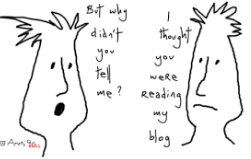 Blogging gives that visibility-sharing their learning journey online.
Blogging gives that visibility-sharing their learning journey online.
Wondering- What genuinely needs to be invisible or kept private ???? Private details, health needs, behavioural concerns, some assessment data,
Important to be mindful that it ‘s what will work best for the students.
The site is a tool for leading learners.
Who is the audience?
How are students accessing the site?
What is the theme of the site?
Why are they using the site?
Plan-
How many pages will you need?
What will be linked off the home page?
What is the layout of each page?

Remember the 3 click rule.
I will definitely use Clarelle’s tips on her presentation- for creating on sheets and embedding timetables.
Ensure that links to the site and access are fool proof, as you lose the interest and connection to families if their first attempt doesn’t work.
Some of my takeaways and to do's
I need to remember to use the sites folder in my Drive.
Go into incognito and check access for the site.
We need to add a link to our Studio blog, the school website to our site.
Today I set a goal in the workshop time to explore other sites and to add to our Studio site.
My goal is to update with our Kitchen Science Inquiry.
Wondering about the benefits of Shared Drive? Mark recommends staying away from Team Drive- we need to chat as a team - do we see the worth?
|








