DFI Day 4 Computational Thinking
13 August 2019
Advice from Mark- take one thing work on it, focus, rather than dabble in lots.
Set a reminder to comment on 2 kids’ blogs every day, I need to discuss this with the Team and we need to commit to this!
Hangout with Dorothy: SHARE
We have been sharing since time began-It’s not just the great things we share, we share our food, our laughter, our failures, our darkest moments. Something we do as humans. We all like to share in different ways.
Post 2005 - whole lot of new sharing platforms emerged which opened up the world- speed and amplification.

Interesting to learn about why Blogger was chosen - for it’s functionality.
I need to look into the gadget for showing blog posts and see if there is a way for us to monitor and track our 90 students.
Cybersmart curriculum- essential to stand beside students learning
Share to FINISH learning, an indicator that I have finished my work. Students continue to learn after they have finished, not just to finish.
Feedback and feed forward- Positive, Thoughtful, Helpful
Computational Thinking with Kawana from OMGTech!
A fun starter to get us up and out of our seats… a sorting algorithm with computational thinking.
We then explored 10 breakthrough technologies- according to Bill Gates,
After viewing driverless cars, planes, Big Dog, Sophia singing with Jimmy Fallon… which lead to moral… ethical… wonderings? Interesting to explore that:
The personal /family values we brainstormed are human-centric
Many of the Employer’s values we brainstormed like- punctuality, effectiveness, safety, efficiency , meeting deadlines - can be replaced by machines, particularly in business.
Of concern- Values of the programmers don’t necessarily match our own
“Pale, male, stale” Only 8% industry female.
How does that reflect in the outcomes???
INQUIRY includes data modelling, spreadsheets, access to online databases, searching, access to virtual labs, online observatories, virtual field trips
COMMUNICATION includes word processing, e-mail, virtual conferences, graphics software, blogging, vlogging, presentations, websites and tutorials
CONSTRUCTION includes robotics, computer-aided design, control systems, programming, electronics, digital manufacturing, game design and sensors.
EXPRESSION includes interactive video, animation software, 3D design, music composition, digital art, digital story telling
The key here is that Digital Technologies encompasses all of the above, but digital fluency stops on the left. An analogy to help you understand could be that the boxes on the left is understanding how to use an Instagram filter, and the boxes on the right is understanding how to make an Instagram filter.
Digital Technologies very useful Glossary link.
Binary Maths activity- try it with the kids- using tokens. Use the worksheet to work out what the binary number is. If the box can be filled you can count it. If it is empty you can not count it. Start with the largest grid you can fill in. Work move from left to right.
Remember to use these resources (open resource)
Other activities
Hour of code Code with Minecraft
Toxic Code
Silent Teacher
Hero Kids has been recommended by Kawana as a fantastic role playing resource for kids
https://www.drivethrurpg.com/product/106605/Hero-Kids--Fantasy-RPG

I have completed the Self-Review Tool and when I have the time I shall work through the toolkits/ workshops.
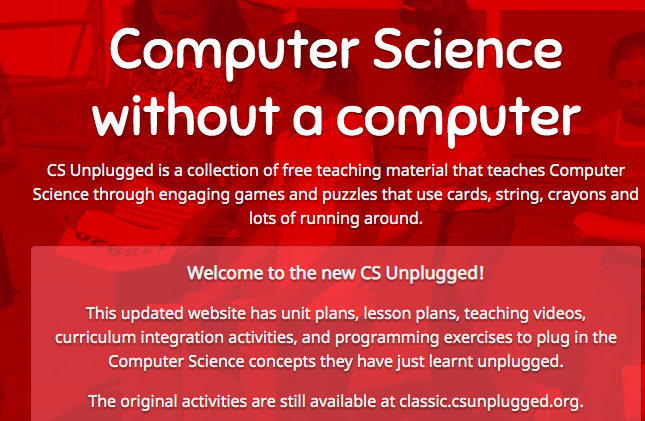
A useful resource to grow computational thinking
Scratch- need to get a teacher account, set up a classroom , sign in for all kids
Scratch Junior - on Ipads
Makey Makey Art and electronics- recipe for conductive paints notes ($12-25 Ali express)
INQUIRY includes data modelling, spreadsheets, access to online databases, searching, access to virtual labs, online observatories, virtual field trips
COMMUNICATION includes word processing, e-mail, virtual conferences, graphics software, blogging, vlogging, presentations, websites and tutorials
CONSTRUCTION includes robotics, computer-aided design, control systems, programming, electronics, digital manufacturing, game design and sensors.
EXPRESSION includes interactive video, animation software, 3D design, music composition, digital art, digital story telling
The key here is that Digital Technologies encompasses all of the above, but digital fluency stops on the left. An analogy to help you understand could be that the boxes on the left is understanding how to use an Instagram filter, and the boxes on the right is understanding how to make an Instagram filter.
Digital Technologies very useful Glossary link.
Binary Maths activity- try it with the kids- using tokens. Use the worksheet to work out what the binary number is. If the box can be filled you can count it. If it is empty you can not count it. Start with the largest grid you can fill in. Work move from left to right.
Remember to use these resources (open resource)
Other activities
Hour of code Code with Minecraft
Toxic Code
Silent Teacher
Hero Kids has been recommended by Kawana as a fantastic role playing resource for kids
https://www.drivethrurpg.com/product/106605/Hero-Kids--Fantasy-RPG
I have completed the Self-Review Tool and when I have the time I shall work through the toolkits/ workshops.
A useful resource to grow computational thinking
| Me having fun creating a simple maze and some action |
Scratch- need to get a teacher account, set up a classroom , sign in for all kids
Tips from Kawana: fun ways to dive into robotics, electronics and code
Scratch Junior - on Ipads
Makey Makey Art and electronics- recipe for conductive paints notes ($12-25 Ali express)
| 3D pens (filament made from cornstarch) $30 Ali express |
Playdough circuits- easy electronics. Go to squishycircuits for details
Kia ora Kathy
ReplyDeleteI enjoyed reading through the content of your Blog. I also like the creative style you use to incorporate text and images to engage the reader. There are many relevant points you make for e.g. regularly commenting on student blogs, fluency vs DT, and checking the gadgets. I look forward to reading more of your blogs. All the best.